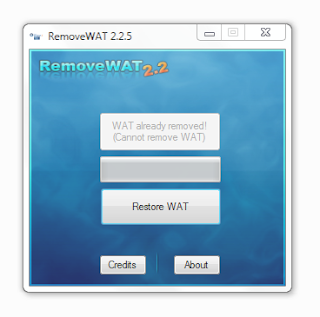Steve Jobs died on Wednesday, he was 56 years old.He is survived by his wife and four children.
Jobs stepped down on Aug. 24 as CEO of Apple, the company he co-founded and made into a world leader because the end of his life was near. His body was breaking down down. The world knew he had a rare form of pancreatic cancer.
Clearly that is one reason why he didn't appear at Tuesday's introduction of the iPhone 4S, even remotely.
Just because he's gone doesn't mean he's leaving the company bereft. Apple's headquarters is on Infinite Loop in Cupertino, Calif. Its ad campaigns for products featured people like the Dalai Lama and Nelson Mandela, who encouraged consumer to "Think Different." He encouraged subordinates to be "insanely great."
Jobs iwas probably "insanely great" himself. He hasd no formal higher education, yet will go down in history (with Steve Wozniak, his teenage buddy and co-founder) as the man who made computing personal. This is probably his greatest insight: popularizing technology that had been reserved for elites and making it available for everyone. He will likely be ranked as an industrial genius with people like Thomas Edison, Henry Ford and closer to home, William Hewlett and David Packard.
Steve Jobs, while a creative genius, was also lucky. His adoptive parents reared him in the San Francisco Bay area in the 1950s and 1960s, a time when theHewletts and Packards and the Varian brothers and other people who created Silicon Valley were running their first-generation companies.
He was lucky to be born only a few years after the transistor had been invented and patented at AT&T's Bell Labs and electrical engineers like Jack Kilby and Robert Noyce invented the integrated circuit. In 1961, President John F. Kennedy set as a national goal sending a man to the moon by 1971, sending the technology sector into a frenzy of computation, miniaturization and communications that today is largely taken for granted.
By the time Jobs and Wozniak were teenagers, they were forerunners of today's computer hackers. They tinkered with electronic instruments and became so-called "phone phreaks." They saw the first large-scale computers brought about by manufacturers like IBM, NCR and Burroughs and thought that with enough off-the-shelf components, they could make computing democratic and personal.
They worked at it, too, visiting companies like Hewlett-Packard and Xerox, especially Xerox's Palo Alto Research Center (PARC) where Xerox engineers had developed things like the mouse, the icon and preliminary versions of small-screen computers. Xerox didn't have a clue how to deal with these innovations. Jobs and Wozniak did, starting first in garages cobbling the first Apple computers, designed with its own operating system, before Bill Gates had dropped out of Harvard.
They found that if they could assemble these first Apple machines, which were expensive but not out of the question for consumers, people would buy them for the home. Later, they hit up investors like electronics tycoon Max Palevsky and the Rockefeller family's Venrock Associates for money to start their own company.
They deliberately chose the name Apple because it was easy, instantly recognizable and an everyday item in every household -- much like the Apple computer would become, then the MacIntosh computer, followed much later by appliances like the iPod, iPhone and iPad.
Jobs always exercised an authoritarian grip on products, software and design -- always hating leaks, strictly controlling everything. He pitched Apple to the educational and creative markets, a niche it has always kept. It was not so successful in the office and enterprise market.
Jobs stayed as CEO until after Apple went public, then participated in the search for a professional manager and marketer who could lead the company to greater stature and have the formal Wall Street cred he lacked. That led to the hiring of John Sculley from PepsiCo., who ultimately fired Jobs and then was fired himself by the board.
In the wilderness, Jobs recouped, raising more money for a new company, NeXT Computer from billionaire Ross Perot, the founder of Electronic Data Systems in Dallas. In the 1990s, NeXT designed innovative workstations to compete against high-end products from IBM, Sun Microsystems and Apollo Computer as well as a new version of the Unix software that ran them. NeXT didn't go far but ultimately was wrapped into Apple when Jobs came back and the NeXT OS became the template for the OS now running all of Apple's prodcuts due to its multifunctionality strengths.
Jobs also got involved with computer animation and helped found Pixar, which had some huge successes before being acquired by Walt Disney Co., which put Jobs onto the board of directors.
Back at Apple, Jobs continued to make Apple products stand out: rather than use industry standard chips from Intel, they used PowerPC chips co-designed with IBM and Motorola precisely because they were Unix-like. That's why Apple computers cost more than IBM, HP and Compaq products but they were easier to use, were better at handling creative functions and processed video and sounds more easily.
As well, Apple could charge more. Users paid a premium for the products and as Apple's recovery began, the company became a moneymaker, albeit with never a share higher than 20 percent in the PC era. Its strengths remained in schools, colleges, advertising and creative arts, where they remain strong today.
Jobs also had his share of flops. After the success of the Apple II and the first Macintoshes in the mid-1980s, there was the Lisa, named for his daughter. It was a disaster.
Then there was "Apple in the office," another disaster. Apple printers, which didn't do well against HP models. In the early 1990s, there was the Newton, a kind of early iPad that came with a stylus that was supposed to interpret handwriting. It was so bad that Garry Trudeau satirized it in "Doonesbury."
There were also assorted product glitches, manufacturing errors and challenges to other companies that failed. But Apple was able to prevail in the early 1990s when IBM nearly collapsed and by the time Jobs returned as CEO in 1997, it never looked back.
Apple wasn't the first with an MP3 player, nor the first to offer web-based music downloads, nor a mobile phone, nor an easy-to-use handheld device. But Jobs studied what was in the market, used the feel and others in the company had for what makes electronics personal and came up with devices like iPod, iPhone and iPad, among others, which have humbled the music industry, the telecommunications makers and the global electronics makers.
That's because of Jobs' innate belief that the only purpose of computing technology and its benefits to make things personal.
The test of successor CEO Tim Cook will be to see if he can maintain Jobs' touch without his being around to personally guide the company. And after the inevitable, what happens to Apple in five, 10 and 20 years.
Timing, brains, guts, arrogance, focus on design and a deft touch: these are the legacies Jobs leaves Apple, the company. Jobs the innovator has already touched the entire planet.
Source:
IBTimes
.








 Monday, October 31, 2011
Monday, October 31, 2011
 kiben
kiben